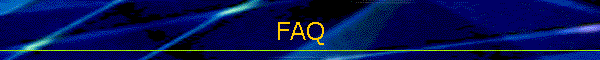
|
|
Q: What do I need in addition to the MicroMill 2000 or DSLS 3000 system to get going?A: All you need is a Win XP computer with a processor speed greater than 1 GHz and a printer port.Q: What about a USB interface? A: With the USB Module option the system will work with Win XP, 7,8 or 10 using a standard USB port. Q: Can I just export a G-Code program I create from a Cad/Cam program directly to the MicroMill System, without the use of the G-Code interpreter?A: No, the G-Code interpreter program is required to translate the positioning commands into the proper signals necessary for the electronic motor driver.Q: Wait, how many software programs are really necessary to generate a part from scratch and then machine it?A: At present (and this applies across the board in this industry) there are 3 separate levels of software necessary to go from design to part:
Q: Will part programs I generate in Cad/Cam packages run on the machine?A: Yes, if they can generate a standard ASCII G-Code program. MeshCam, Mastercam, Surfcam, Pro Engineer, Artcam, Cimagrafi, BobCad, DeskProto and Millwizard are all being successfully employed by MicroMill users around the world.Q: Can the MicroMill perform true 3D surface contouring?A: Yes, it is simply a matter of generating 3D G-Codes.Q: Can I import DXF files directly and execute them?A: Yes, the Mach 3 software will import and translate DXF files into standard G-code files which can then be executed. |
Send mail to sales@microproto.com
with questions or comments about this web site.
|